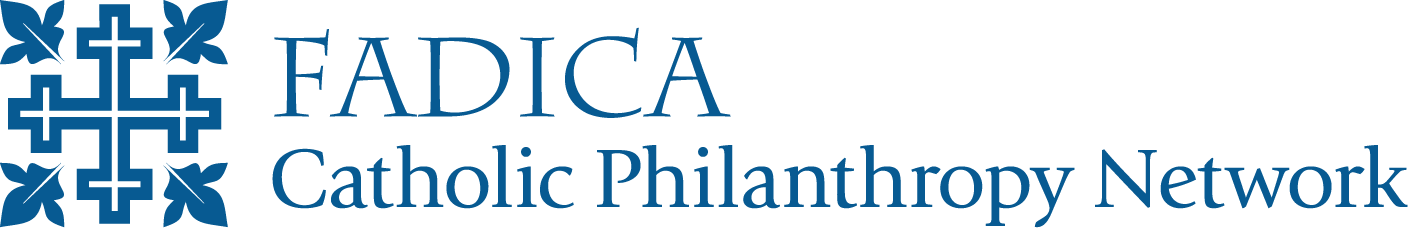Start Learning
Getting Started
To get started, select your course from the home page.
At the course page, you will see a list of modules available for the course. Modules may be released on a schedule. The release date and time is posted at the bottom of each module.

When a module becomes available, click on it to be taken to the module page.
Accessing Course Material
Within each module is a list of lesson content topics. Within each topic are course materials. Click on a topic to access the materials for that topic.

Completing a topic
When you have completed a topic, click the “mark completed” button at the bottom. This will advance your course progress.

Advancing to next topic
You can advance to the next topic by clicking either of the highlighted items shown in the picture below.

Completing a module
When you have completed all the topics in the Lesson Content box, mark the module complete using the button indicated in the picture below.